Bulk editor helps you in editing pages in bulk. Based on query parameters, you can search for pages under a root path and then you can edit properties of those pages. It provides you option to add conditions to fetch list of pages. You can also select additional columns to be displayed in reports.
Below is an example to search all pages with title as "Features"-
Once the result come; you can edit the property values by double clicking them. Once you are done click on "Save" button. Look at the snapshot below-
Alternatively, you can use "Export" option to download the result list as TSV file. Then you can modify the values in Excel and then Import it from the following URL-
You can also create a new TSV file in proper format and Import it using the above URL. While doing so you ought to be very careful to not override any unintended value/ property.
Bulk Editor URL: http://localhost:4502/etc/importers/bulkeditor.html
Below is an example to search all pages with title as "Features"-
Once the result come; you can edit the property values by double clicking them. Once you are done click on "Save" button. Look at the snapshot below-
Alternatively, you can use "Export" option to download the result list as TSV file. Then you can modify the values in Excel and then Import it from the following URL-
Bulk Import URL: http://localhost:4502/etc/importers/bulkeditor.html?hib=false
You can also create a new TSV file in proper format and Import it using the above URL. While doing so you ought to be very careful to not override any unintended value/ property.
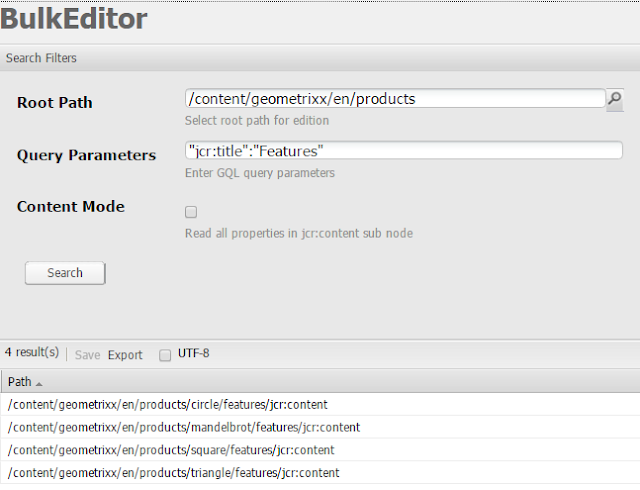

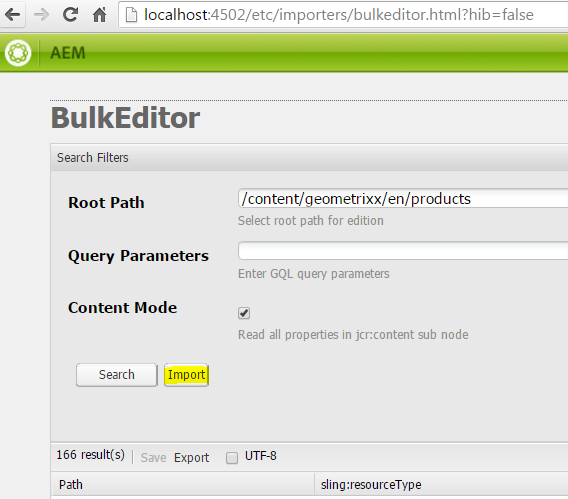



hi, the UTF-8 chars do not import correctly do you know the probable issue?
ReplyDeleteThe excel has the proper values. Quick help is greatly appreciated.