Source : Performance tuning tips | 6.x
1. Tuning the Sling Job Queues
The bulk upload of large assets may be very resource intensive. By default the number of concurrent threads per job queue is equal to the number of CPU cores, which may cause an overall performance impact and high java heap consumption. It is recommended to not exceed 50% of the cores. To change this value, go to : http://<host>:<port>/system/console/configMgr/org.apache.sling.event.jobs.QueueConfiguration and set queue.maxparallel to a value representing 50% of the CPU cores of the server hosting your AEM instance (eg. for 8 CPU cores, set the value to 4).
2. Create custom oak indexes for all frequently used search queries.
a) Analyze slow queries
b) Create the custom indexes under the oak:index node for all search properties
c) For each custom Lucene-based index, try to set includedPaths
d) Make use of guessTotal when querying large data sets in the application code.e) Cache the search results JSON using a selector-based URL approach
Following links may help-
Oak index generator utility: will generate an index definition
from a search query
Granite query performance monitor:
Granite search index manager:
Search index config docs:
Another useful tool for search index developing and debugging:
3. JVM parameters
Prevent expansive queries from overloading the systems:-
-Doak.queryLimitInMemory=500000 (see also the Oak documentation)
-Doak.queryLimitReads=100000 (see also the Oak documentation)
-Dupdate.limit=250000
-Doak.fastQuerySize=true
4. Lucene index configuration:
Open /system/console/configMgr/org.apache.jackrabbit.oak.plugins.index.lucene.LuceneIndexProviderService and
enable CopyOnRead
enable CopyOnWrite
enable Prefetch Index Files
5. Externalize the Data Store
If you are using AEM Assets or have an AEM application that heavily uses binary files then it is recommended to use an external datastore.
6. TAR off-line compaction only
As per Adobe on line compaction provides high-performing and healthy AEM environment but may cause rapid repository growth. Currently Adobe currently recommends to use the offline compaction, via the oak-run tool as documented under http://docs.adobe.com/docs/en/aem/6-0/deploy/upgrade/microkernels-in-aem-6-0.html#Maintaining the Repository
7. Disable Link Checker
If your project requirement does not need checking links on your pages then disable the link checker option from OSGi console-
Otherwise, follow the below link to figure out if it is causing any issue-
8. Settings for windows servers
If you are using windows server then look at the following link to figure out if any extra thing is required-
https://helpx.adobe.com/experience-manager/kb/high-memory-usage-aem-6.html9. Avoid AEM crash during large asset upload
Follow the below link - https://helpx.adobe.com/experience-manager/kb/cqbufferedimagecache-consumes-heap-during-asset-uploads.html
10. IE Specific Tuning
If you support authoring in IE then following article may help you-
http://aem6solutions.blogspot.in/2016/06/aem6-image-upload-issue-in-internet.html
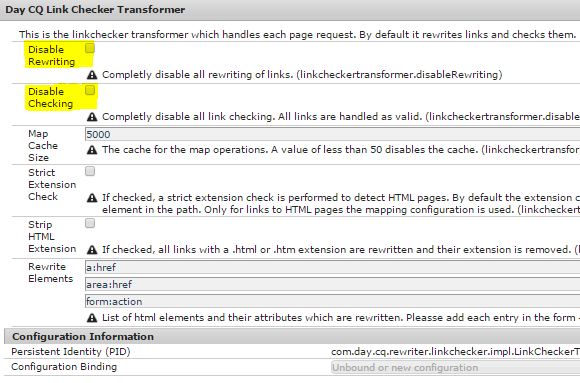



I really appreciate information shared above. It’s of great help. If someone want to learn Online (Virtual) instructor lead live training in Performance Tuning, kindly contact us http://www.maxmunus.com/contact
ReplyDeleteMaxMunus Offer World Class Virtual Instructor led training on Performance Tuning. We have industry expert trainer. We provide Training Material and Software Support. MaxMunus has successfully conducted 100000+ trainings in India, USA, UK, Australlia, Switzerland, Qatar, Saudi Arabia, Bangladesh, Bahrain and UAE etc.
For Demo Contact us:
Name : Arunkumar U
Email : arun@maxmunus.com
Skype id: training_maxmunus
Contact No.-+91-9738507310
Company Website –http://www.maxmunus.com