Sharing few utility tools/ links-
Source: For details read following article - http://labs.6dglobal.com/blog/2015-06-23/new-apache-sling-fs-classloader-console/
1. To find the generated java files in AEM6.1
Generated JSP JAVA files used to be at - /var/classes location but AEM6.1 on wards it's no longer present there. This is due to change of repository ClassLoader, now it uses FSClassLoader (File System ClassLoader) for better performance and throughput.Generated JSP java files are located at- [AEM_INSTALL_DIR]/crx-quickstart/launchpad/felix/bundle[BUNDLE_ID]/data/classes
Source: For details read following article - http://labs.6dglobal.com/blog/2015-06-23/new-apache-sling-fs-classloader-console/
2. Dependency finder-
Use the following link to know the maven dependency for a package-http://localhost:4502/system/console/depfinder
3. Rebuilding clientlibs-
Use following link to rebuild Client Libraries for CSS and JS-
http://localhost:4502/libs/granite/ui/content/dumplibs.rebuild.html?rebuild=true
Use following link to recompile all generated JSP Java files-
http://localhost:4502/system/console/slingjsp
mvn clean install -PautoInstallPackage
For publish- mvn clean install -PautoInstallPackagePublish -Daem.publish.host=localhost -Daem.publish.port=4503
4. Reecompile JSP
Use following link to recompile all generated JSP Java files-http://localhost:4502/system/console/slingjsp
5. Auto Deploy UI Package
mvn clean install -PautoInstallPackage
For publish- mvn clean install -PautoInstallPackagePublish -Daem.publish.host=localhost -Daem.publish.port=4503
6. Auto Deploy Java Package
mvn clean install sling:install
http://labs.6dglobal.com/blog/2016-05-11/webdav-transfers/
https://docs.adobe.com/docs/en/aem/6-1/administer/integration/companion-app.html
7. Accessing repository through WebDav for Bulk uploads
Following link describes detailed steps on how to access the AEM repository through WebDav-http://labs.6dglobal.com/blog/2016-05-11/webdav-transfers/
8. AEM Companion App:
Alternative to WebDav you can use AEM Companion App for Desktops. It is very helpful for managing DAM Assets directly from your system. Here is the link for documentation-https://docs.adobe.com/docs/en/aem/6-1/administer/integration/companion-app.html
9. Grunt Integration with AEM-Maven Project
http://labs.6dglobal.com/blog/2016-07-21/using-grunt-in-aem-maven/10. Monitoring/ Reporting
Go to- http://localhost:4502/miscadmin#/etc/reports. Following tools are available-
- Component Report
- Disk Usage- http://localhost:4502/etc/reports/diskusage.html
- Health Check
- Page Activity Report
- User Generated Content Report
- User Report
- Workflow Instance Report
- Workflow Report
11. Bulk Editor/ Searching pages based on Parameters
Editor URL: http://localhost:4502/etc/importers/bulkeditor.htmlFor Import use this URL- http://localhost:4502/etc/importers/bulkeditor.html?hib=false
12. Checking log files
system/console/slinglog/tailer.txt?tail=500&name=/logs/error.log
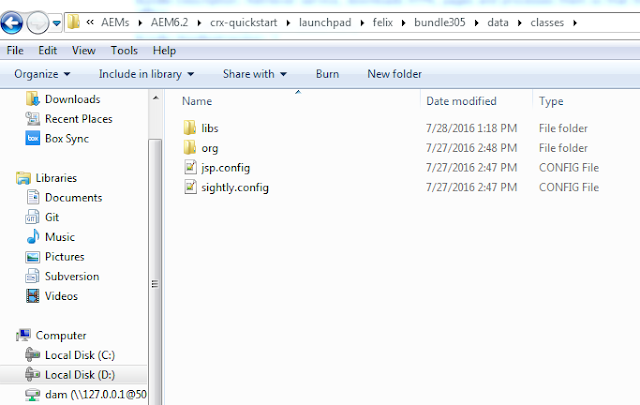



No comments:
Post a Comment